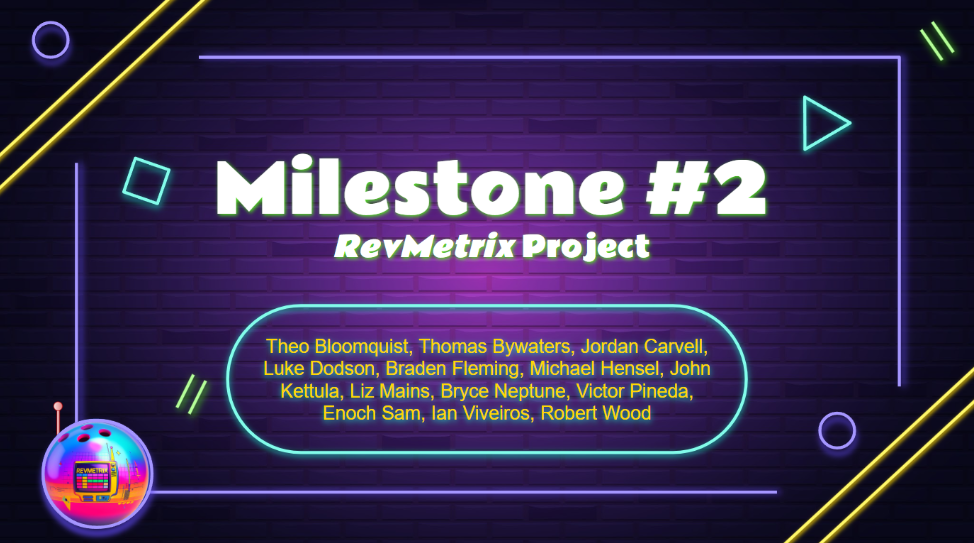MS2 - 50% Working System
Main Task
- The task is to demonstrate a 50% working version of your system.
- For a 50% working system:
- You should have implemented the majority of the pages and navigation between those pages for your UI.
- You should present the major Use Cases by giving a demo of the navigation. This does not mean that every page is fully functional, but rather that the majority of the pages exist, and that button and other navigation functionality works.
- You should be able to use multiple pages to enter, modify, delete information. And, those changes should be persistent, meaning that they are reflected in your database.
- You should be able to show that the various components of your system interact with each other. For example, if you have a system that involves a website, a mobile app (or access via a mobile device), hardware and/or HW simulator, and a backend server/DB, show that you have a functional end-to-end connection between all of those components.
- You should have a significant number of test cases that cover your controller scenarios (not just getter and setter tests). If you have established a CI/CD (continuous integration/continuous development) server, show that it works.
The Presentation / Demonstration
- Each project team should plan to present for about 45 to 60 minutes. Larger teams (with multiple sub-teams) will likely go longer than that. There will likely also be an extensive question and answer period. All presentations need to be limited to less than two hours (including the question and answer period).
- You should use some presentation software such as PowerPoint or Google Slides. Your slides should contain brief bulleted points and graphics (tables, diagrams, screen captures, wire frames) that provide overall context for your bullet points. Slides should not be a “wall of text”, and please avoid reading your slides or from a prepared script.
- Your presentation should include the following elements:
- Provide a brief description of the project.
- Provide an updated high-level overview of your system architecture.
- Explain what tools/technologies you are using, what role they play in your project development, and any changes you may have made since Milestone 1.
- Explain what parts of your design are implemented, and which parts remain to be implemented by referencing your updated UML diagram(s) and Database Schema.
- Walk through your UI (and/or internal workflow) and explain the use case functionality it demonstrates.
- Discuss your automated test strategy, and run your unit tests to demonstrate your testing framework, and describe what is happening.
- Briefly talk about how you plan to evolve the system to implement the remaining functionality.
- Plan your demonstration carefully. You need to convince us that your system is 50% complete. Make sure your demonstration convinces us!
- Please do a dry run before class. Because of the limited amount of time we have in class, we can’t wait for your team to troubleshoot issues that arise during the presentation.
Milestone 2 - Presentation / Demonstration
Links
The Google Slides presentation for milestone 2 can be found here.